Consignment Lifecycle/Overview Process
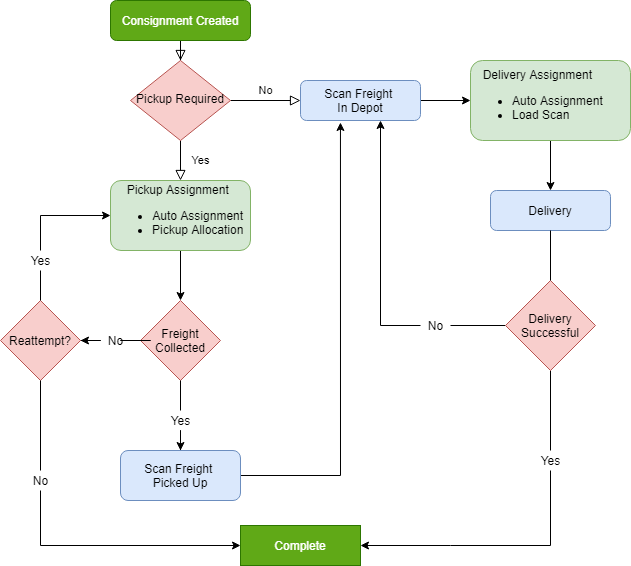 Consignment Flow
Consignment Flow
Consignment Creation
Consignments are created in various ways
Web Portal
EDI
API
Pickup Assignment
When creating a consignment through the above a consignment can be flagged as pickup required. If freight is to be received via linehaul direct to your depot this stage won’t be required however if a driver is required to collect the consignment from the sender this will need to be be flagged as YES.
Performing Pickup
Drivers will need to capture a signature from the sender to complete the pickup stage of the consignment
We also recommend scanning Freight as Picked up when loading or unloading Truck to record physical possession of each item. Note this may be required for some EDI processes.
Depot Process
Freight should be scanned when received into depot either by a driver who has collected a pickup or when unloading from a linehaul truck to record freight as arrived into your depot location
Additional scans whilst freight is handled in the depot include
Damaged
Floor
Held Over
Misdirected
Short
Delivery Assignment
Consignments can be assigned to Agents (Subcontractors) or Drivers either
Manual Assignment
Auto-Assignment
Alternatively drivers can scan freight and load
Delivery
Drivers obtain a signature from the receiver for the delivery, alternatively they can select a delivery issue. Most common delivery issues are
Left as Instructed
Card Left
Check Address
Related Articles
Standard Consignment Process
This article will detail the standard process used from the point of consignment creation, up until consignment completion. If you are new to TransVirtual this article may help provide you with a better understanding of the best way to run your ...Consignment Statuses
In TransVirtual, statuses play a big part in illustrating how a consignment is traveling or at what point a consignment has reached in its lifecycle. Statuses simply depict the current state of a consignment. The below chart illustrates the typical ...Troubleshooting Consignment Pricing Issues
When enabled, the Finance module in TransVirtual allows you the ability to rate and 'price' a consignment. However, there may be times when you encounter a particular consignment will not price or consignments from certain sending suburbs will not ...Process/Workflow Table of Contents
Individual components of TransVirtual can be brought together to create practical processes and workflows. This list introduces you to our default or recommended options. Consignment Lifecycle/Overview Consignment Creation Manually created via Web ...Consignment EDI Import
Consignment EDI Import In TransVirtual there is the ability to create EDI (Electronic Data Interchange) Import rules that allow you to create consignments without the need to use the consignment creation page in the TransVirtual Web Portal. This is ...