2022 Navigation Update
There is the option in the global settings to update the menu of your TransVirtual account to the new 2022 version.
The toggle for this can be found under Settings > General > Global Setup:
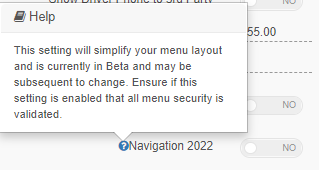
The toggle for this can be found under Settings > General > Global Setup:
Once the toggle has been set to YES, you'll need to refresh the page to get and use the new menu.
 Note: This setting will only appear for existing TransVirtual customers.
Note: This setting will only appear for existing TransVirtual customers.If you have a new account from roughly March 2022 onward, you will automatically get the updated 2022 menu.
Once activated, the new menu will look like the below:
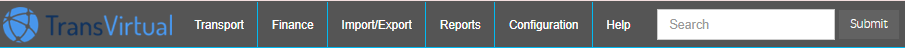
You'll notice that there are roughly the same number of top menus as before, but they are named differently.
You'll also notice that when clicked on, each menu has less pages. For example, clicking on the Transport menu you'll notice that there is a Manifests page:
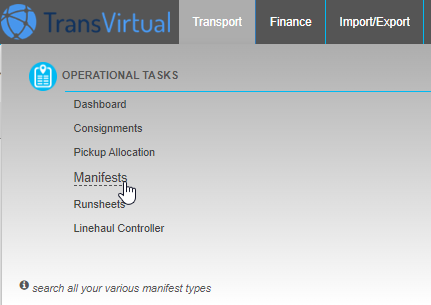
When you click on and enter this page, you'll see similar to the below:
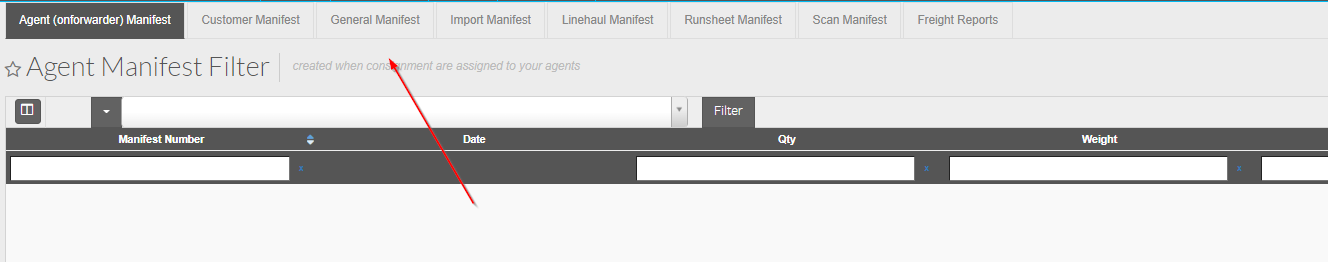
You'll also notice that when clicked on, each menu has less pages. For example, clicking on the Transport menu you'll notice that there is a Manifests page:
When you click on and enter this page, you'll see similar to the below:
Previously each manifest type had its own dedicated page.
Now these manifest types are grouped together and you can simply tab between them to see the different manifests available in your account.
A similar concept also now exists with the Card Files pages (Customer, Agent and Staff lists).
Now these manifest types are grouped together and you can simply tab between them to see the different manifests available in your account.
A similar concept also now exists with the Card Files pages (Customer, Agent and Staff lists).

The new menu has been designed to streamline the menu layout.
You may also notice that when accessing a page now, a star icon appears next to the page heading:
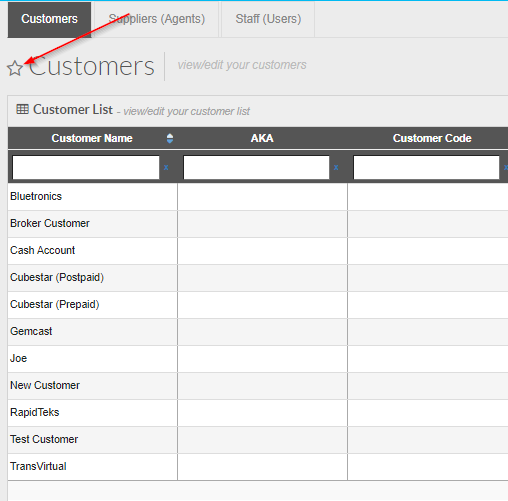
The purpose of these icons is to allow you to favourite pages you access regularly.
Click on the star icon and you'll notice two things happen; the first being that the star goes grey/dark in colour, the next being that a new top menu tab will appear:
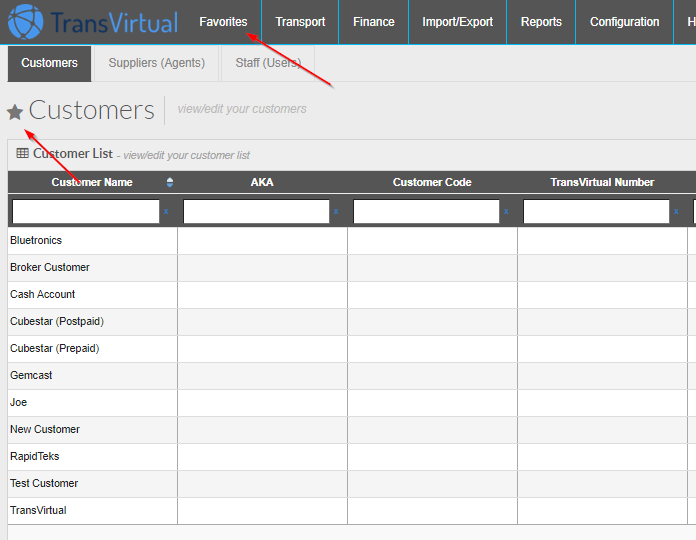
The purpose of these icons is to allow you to favourite pages you access regularly.
Click on the star icon and you'll notice two things happen; the first being that the star goes grey/dark in colour, the next being that a new top menu tab will appear:
The new menu that appears will be named Favorites and will list all pages that you have set to be a favourite page:
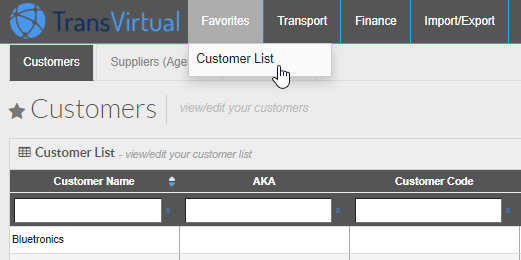
The purpose of the Favorites menu is to allow you to quickly and easily access pages that you use often.
Related Articles
2022 Theme Update
There is the option in the global settings to change the theme of your TransVirtual account to the new 2022 version. The toggle for this will change the colour scheme to match closely to that of the mobile application and will also include minor ...Account Packages
This feature requires the Finance Module to be active in TransVirtual This is a 3-step process: Link TransVirtual and your accounting software. A. MYOB B. Xero C. Reckon D. QuickBooks Setup an EDI Export invoice rule to send your invoice data across ...Finance Tools
Finance Tools In TransVirtual there are a series of pages that help you monitor your Finances. These pages allow you to monitor consignments that have not been invoiced, approve or reject additional services and test out new customer/agent rate card ...Settings (ios)
In the mobile app a range of settings are available to change the functionality of the application Settings From any page of the app tap on the menu icon at the top right of the screen and the tap on settings from the drop down as below You will then ...Quotes
If you need to create a quote for a new consignment that may go ahead in future and record for your reference you can create quotes Creating a Quote In the TransVirtual web portal navigate to Create Quote Home > Quotes > Create Freight Quote (Users ...